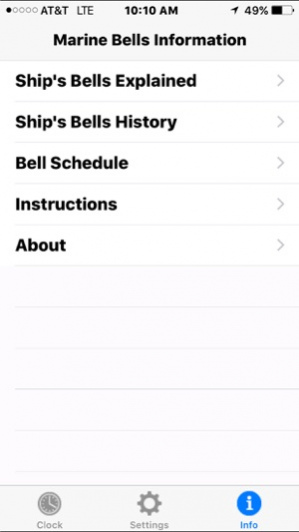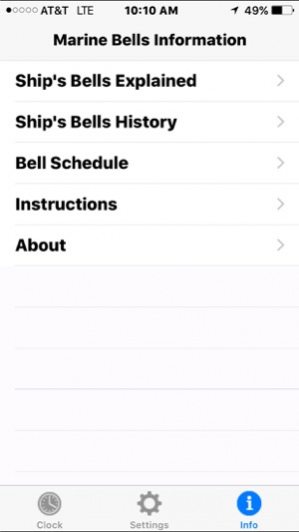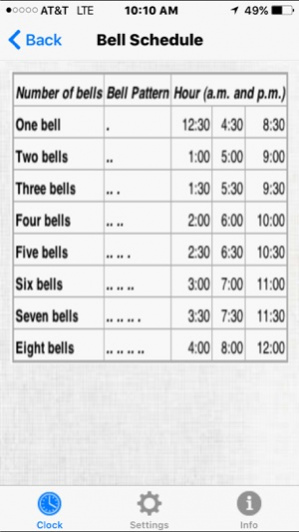Marine Bells - Ships Bells To Go 1.7
Paid Version
Publisher Description
Marine Bells is a time-keeping application using the long-established series of bell-strikes known as Ship's Bells. The bell rings every half hour in a repeating 4-hour sequence (see the Bell Schedule screen shot).
An iTunes "Featured App" in 90 countries!
Unique features:
* A working, visual analog clock that shows the current time.
* Ability to schedule a daily (or night-time) silent period.
* Display of current latitude and longitude. After all, sailors want to know their coordinates!
For centuries, Ships Bells have been used aboard navy, merchant, and other vessels. Non-sailors have discovered this as a practical way to keep time without having to look at a clock or wristwatch.
The founder and President of Skyclock company is a United States Marine Corps veteran who served aboard the USS Lexington.
Be sure to check out our other app "Skyclock", the visual sun & twilight calculator.
Marine Bells app is a tribute to sailors on watch everywhere.
Mar 20, 2017 Version 1.7
This app has been updated by Apple to display the Apple Watch app icon.
Updated for iOS 10 with a couple of minor corrections. Thanks everyone for your suggestions. We love hearing from you and have included as many as we can in this update.
About Marine Bells - Ships Bells To Go
Marine Bells - Ships Bells To Go is a paid app for iOS published in the System Maintenance list of apps, part of System Utilities.
The company that develops Marine Bells - Ships Bells To Go is Skyclock Company. The latest version released by its developer is 1.7.
To install Marine Bells - Ships Bells To Go on your iOS device, just click the green Continue To App button above to start the installation process. The app is listed on our website since 2017-03-20 and was downloaded 45 times. We have already checked if the download link is safe, however for your own protection we recommend that you scan the downloaded app with your antivirus. Your antivirus may detect the Marine Bells - Ships Bells To Go as malware if the download link is broken.
How to install Marine Bells - Ships Bells To Go on your iOS device:
- Click on the Continue To App button on our website. This will redirect you to the App Store.
- Once the Marine Bells - Ships Bells To Go is shown in the iTunes listing of your iOS device, you can start its download and installation. Tap on the GET button to the right of the app to start downloading it.
- If you are not logged-in the iOS appstore app, you'll be prompted for your your Apple ID and/or password.
- After Marine Bells - Ships Bells To Go is downloaded, you'll see an INSTALL button to the right. Tap on it to start the actual installation of the iOS app.
- Once installation is finished you can tap on the OPEN button to start it. Its icon will also be added to your device home screen.